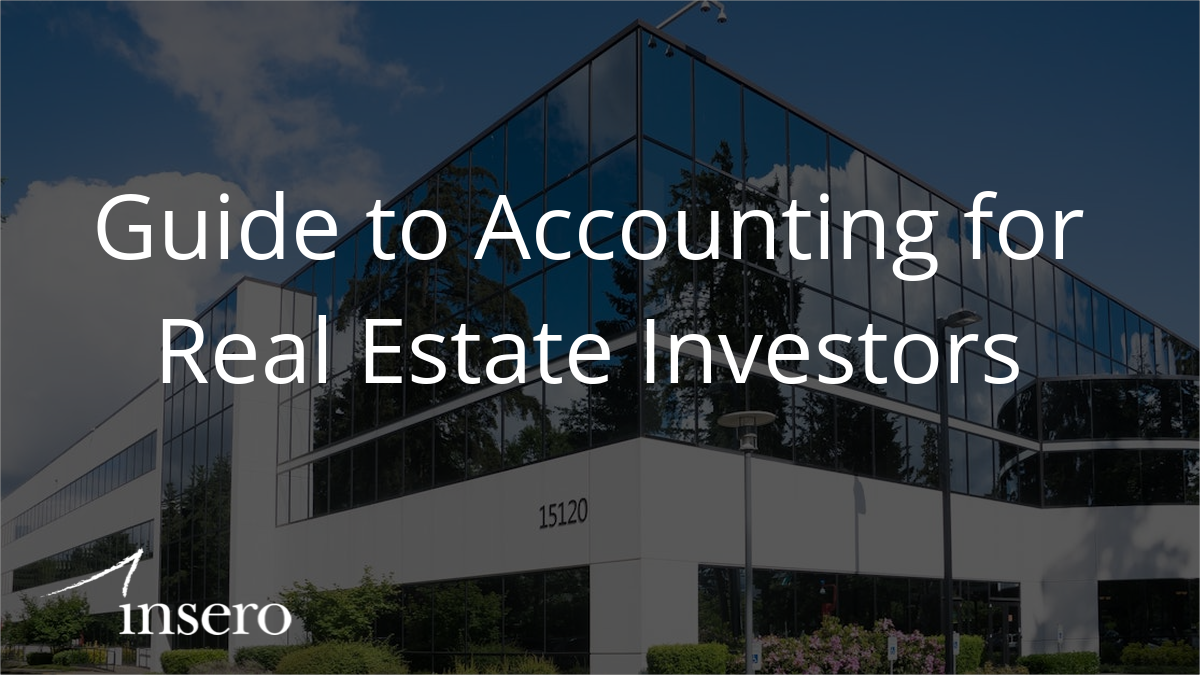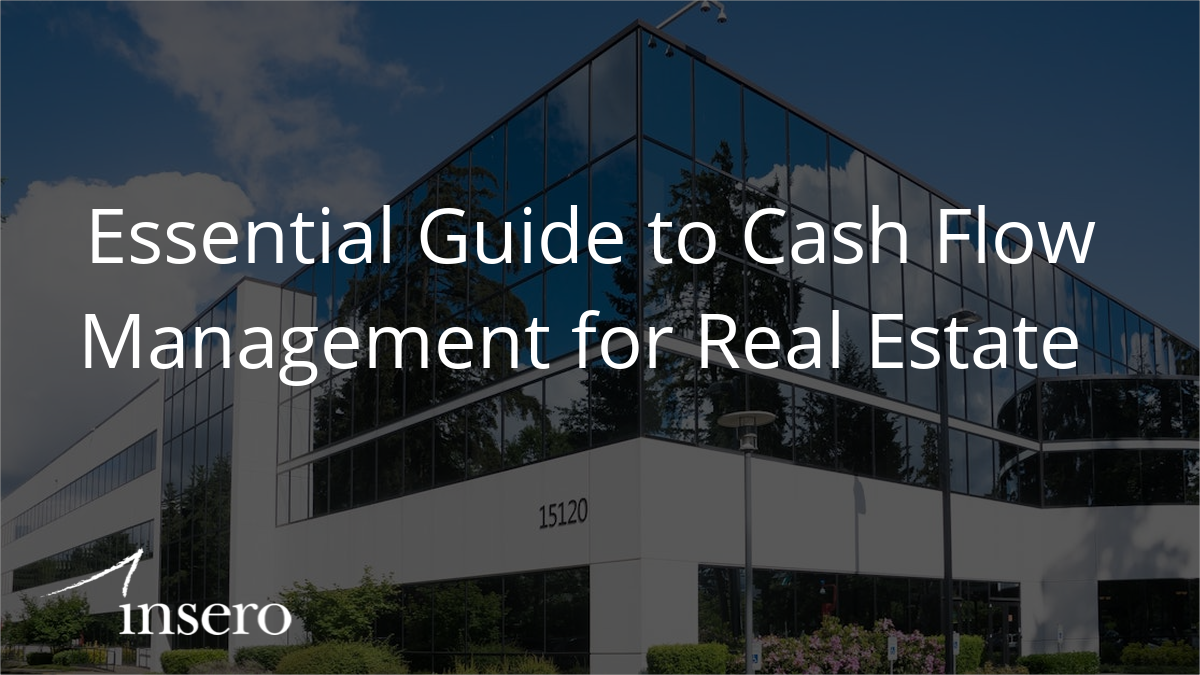ARTICLE | January 23, 2024
In today’s technologically driven world, email has become a fundamental tool for both personal and professional communication. However, as with any technology, it presents an avenue for cybercriminals to exploit unsuspecting users. A common method used by these digital predators involves the use of unsafe email attachments, commonly disguised as legitimate DOC or PDF files. This article aims to increase awareness about unsafe email attachments and provide valuable advice on how to identify and avoid such threats.
One key vector for cyberattacks is through Microsoft Word DOC files. These files, particularly the older versions, often contain macros (sets of commands) that control not only the DOC file but other programs as well. Cybercriminals can include malicious macros in these files and email them to unsuspecting users. Such emails often appear legitimate and urge the recipient to open the attached file immediately. Upon doing so, a pop-up window requesting to enable macros may display. If unsuspecting users comply, the malicious macros can be activated, installing malware on their device. To counter this threat, it’s recommended to avoid opening DOC files as they carry significant security risks. The newer DOCX format is a safer alternative as it minimally supports macros.
PDF files present another avenue for cybercriminals. These files are frequently emailed, making them an attractive tool for cyberattacks. Cybercriminals can embed images into these files, designed to trick users into clicking on them. For instance, the image may appear as a video with a play button, or something eye-catching such as a popular social media recipe or entertaining animal clip. However, clicking on the image could redirect users to a malicious website, designed to steal sensitive information.
So, how can you safeguard against unsafe email attachments? The first step is always to verify the email’s authenticity. If an email appears suspicious, even if it seems to come from a familiar contact, it’s advisable to confirm its legitimacy via another communication method, such as a phone call or in-person conversation with the sender.
Secondly, be cautious with DOC files. As mentioned earlier, these files utilize an outdated format and pose significant security risks. The safer DOCX format should be the preferred option for document sharing, again confirm its legitimacy with the sender.
Thirdly, always exercise caution before clicking on anything in an email, particularly attachments. Cyberattacks often rely on impulsive clicks from unsuspecting users. Therefore, it’s crucial to stop, look, and think before interacting with an email or its attachments.
In conclusion, the risk of unsafe email attachments is a significant concern in our digital age. Understanding the potential threats of DOC and PDF attachments and adopting safe email practices can significantly reduce the risk of falling victim to a cyberattack. Always remember that vigilance is your best defense against these digital threats. Stay safe and think before you click!
Do you have questions or want to talk?
Call us at (800) 232-9547 or fill out the form below and we’ll contact you to discuss your specific situation.