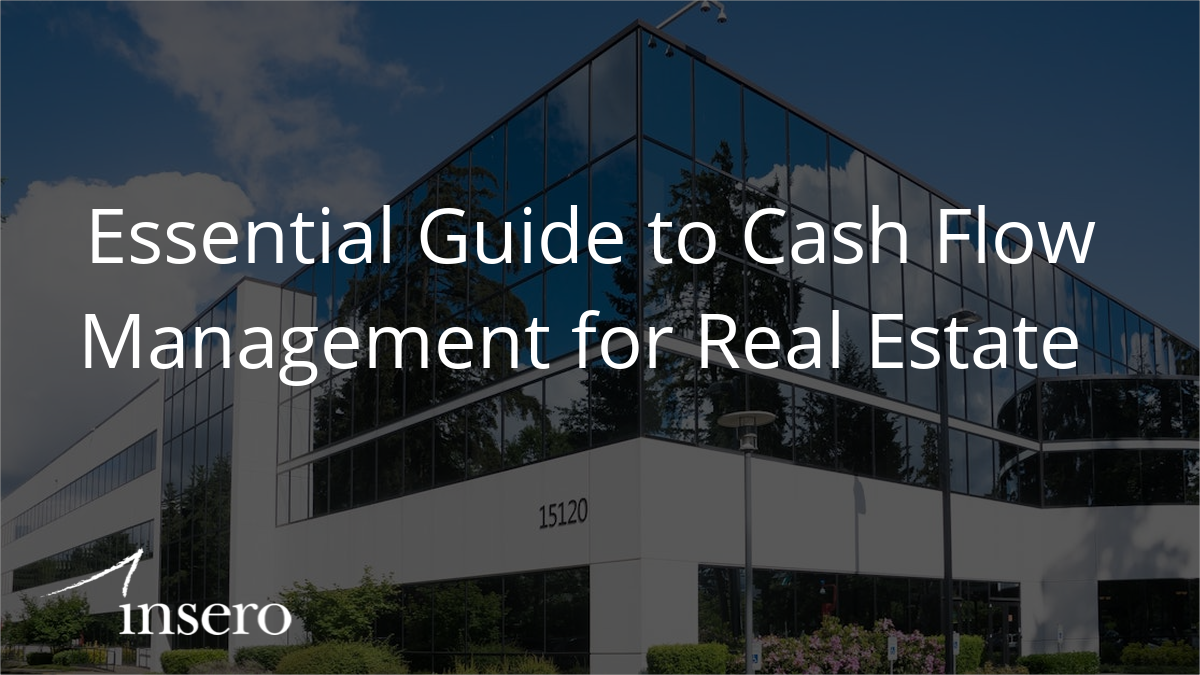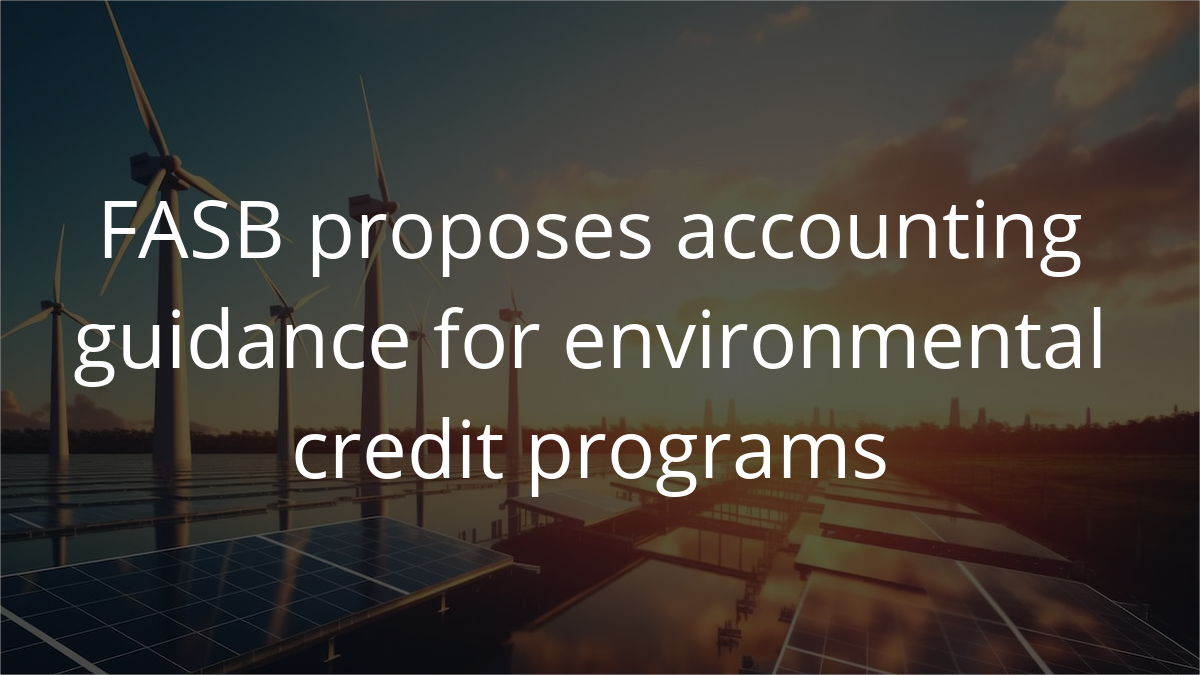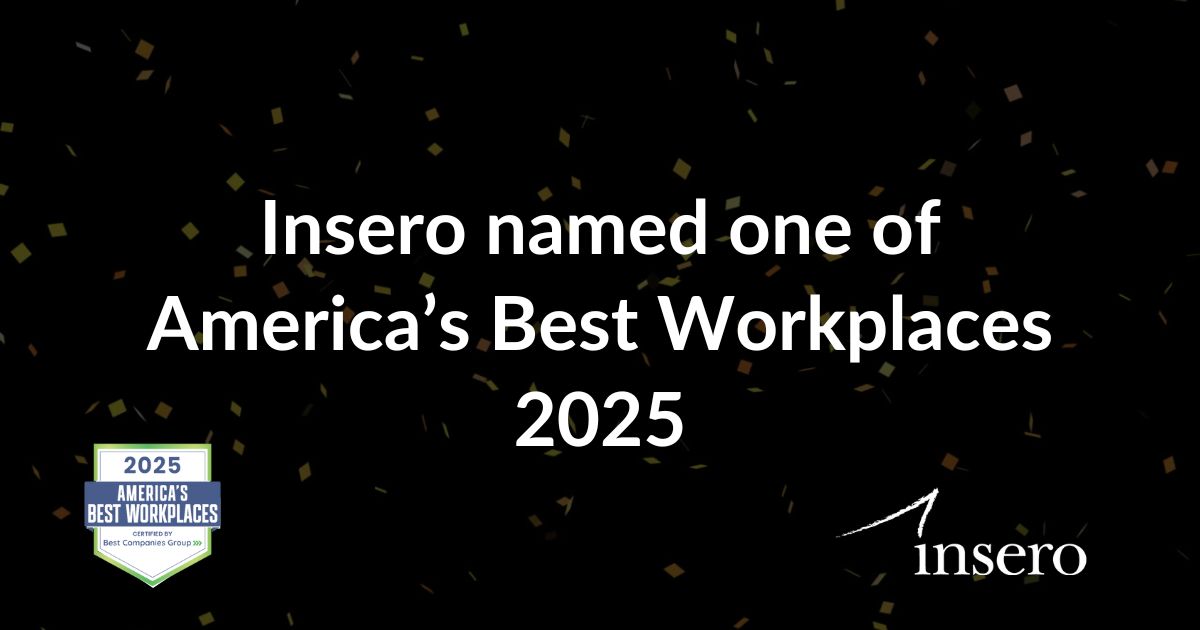Many nonprofits have occasionally held virtual board meetings over the years. But with the coronavirus, virtual meetings are going to be a mainstay for weeks and perhaps months to come. That makes it critical to establish an effective strategy for running virtual board meetings, so all your upcoming gatherings will run smoothly and productively.
Here are three best practices to help.
- Set up video conferencing
Say your first virtual board meeting will be Friday at 2 p.m. You do not want any of the attendees to be scrambling to download Zoom, Microsoft Teams, or other video conferencing software Friday at 1:55 p.m.
At least by Wednesday, send an email to all attendees that explains which video conferencing application you will use and how to download it. If you want people to be on a PC (versus smartphone), make that clear. If they have IT trouble, tell them who to reach out to.
Make your expectation clear: that they be ready to join the call at the appointed time, with their camera turned on. This last point is important, as being able to see one another during the call is important in order to read body language and engage in a productive conversation.
- Submit reports before the call
Send out the meeting agenda the week of the call, and make sure that any supporting material is provided days in advance, so every board member has ample time to read and review it. There is nothing more frustrating than getting on a call to discuss important matters that half the people have not read anything about!
Again, be clear in your advance communications. Tell attendees exactly what they are expected to review before the meeting. Also consider sending out a reminder email the day before the call for procrastinators and those who will want to do a second review right before the meeting.
- Use visuals during the call
To facilitate discussions during the call, come prepared with clear visualizations of your financial information. If you’re going to discuss a fundraising campaign, for example, put up a pie chart or other graphic that highlights key metrics from the previous quarter or year. The customizable dashboards available with Sage Intacct, a cloud-based accounting software solution, make it easy to highlight real-time data that you can then discuss as a team.
Learn more
Insero & Co. is a public accounting firm with decades of experience working with nonprofits like yours. Our experts provide customized consulting services, including serving as an extension of our clients’ accounting departments and filling specific positions to meet immediate needs.